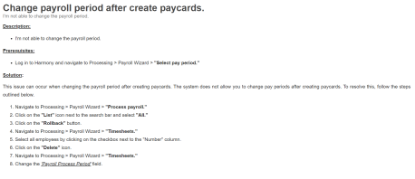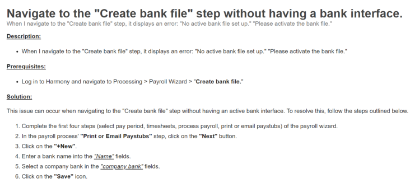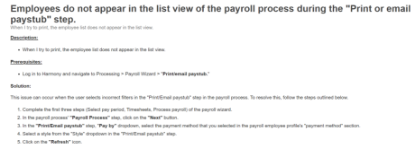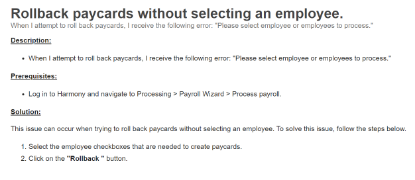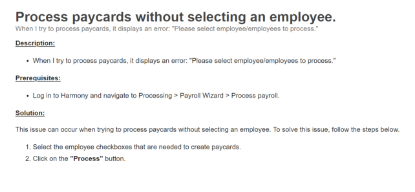Cookies help us deliver our services. By using our services, you agree to our use of cookies.
Payroll Wizard
Change Payroll Process Period after creating Paycards.
PY-Pro-PayWiz-030801160125160518
I'm not able to change the Payroll period.
Information about "Create Bank File" step
PY-Pro-PayWiz-1401222015200805-4
When I go to the "Create bank file" section, an error message appears: "No active bank file set up." "Please activate the bank file."
Employees do not appear in the list view of the payroll process during the "Print/Email Paystub" step.
PY-Pro-PayWiz-0513160415141520
When I try to print, the employee list does not appear in the list view.
Rollback paycards without selecting an employee.
PY-Pro-PayWiz-181512160125230920
When I attempt to roll back paycards, I receive the following error: "Please select employee or employees to process."
Import timesheets when timesheets are not available in TNA.
PY-Pro-PayWiz-091316200913230805
When I try to import the timesheets, it displays an error: "No timesheets to import."
Delete Timesheet after creating Paycards.
PY-Pro-PayWiz-040512200913010620
When I try to delete timesheets, the timesheet section does not get enabled for selection.