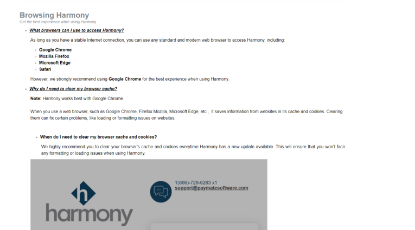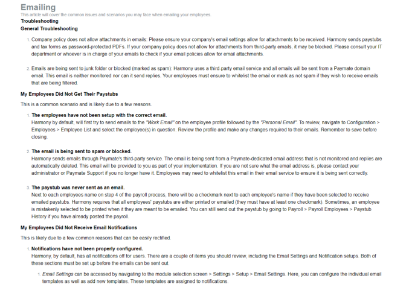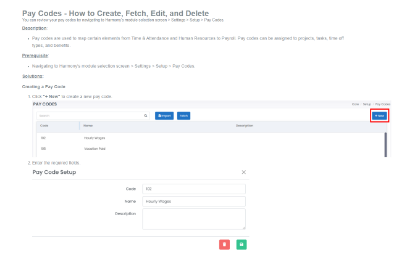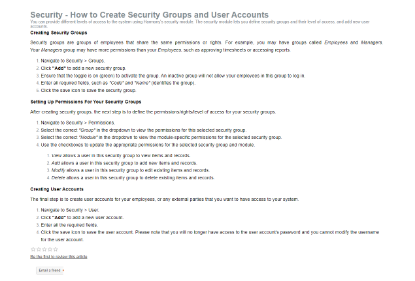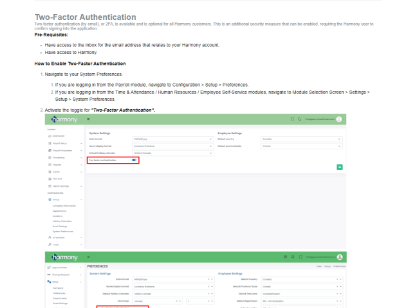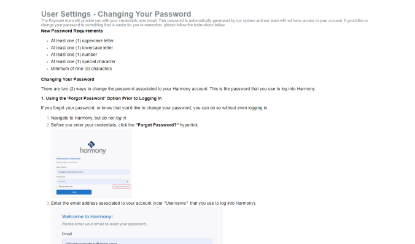Cookies help us deliver our services. By using our services, you agree to our use of cookies.
articles.recentlyviewedarticles
FAQ & Settings
Emailing
HM-FAQ-051301060117
This article will cover the common issues and scenarios you may face when emailing your employees.
Pay Codes - How to Create, Fetch, Edit, and Delete
HM-FAQ-060520050409040512
You can review your pay codes by navigating to Harmony's module selection screen > Settings > Setup > Pay Codes.
Security - How to Create Security Groups and User Accounts
HM-FAQ-071815211905010303
You can provide different levels of access to the system using Harmony's security module. The security module lets you define security groups and their level of access, and add new user accounts.
Two-Factor Authentication
HM-FAQ-202315060103012120
Two-factor authentication (by email), or 2FA, is available and is optional for all Harmony customers. This is an additional security measure that can be enabled, requiring the Harmony user to confirm signing into the application.
User Settings - Changing Your Password
HM-FAQ-03080125152116011919
The Paymate team will provide you with your credentials over email. Your password is automatically generated by our system and our team will not have access to your account. If you'd like to change your password to something that is easier for you to remember, please follow the instructions below.
- 1
- 2