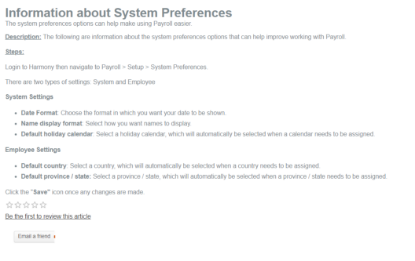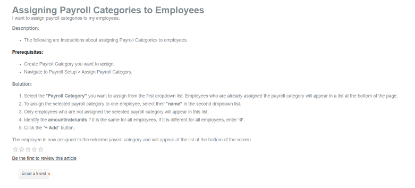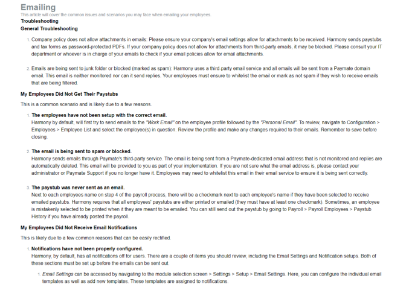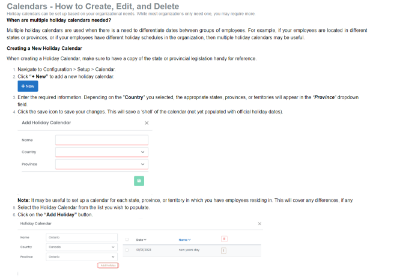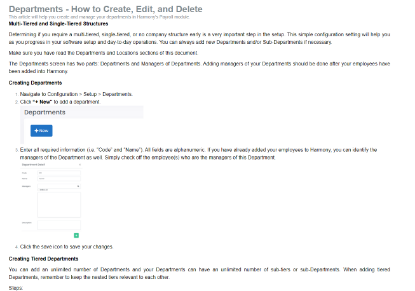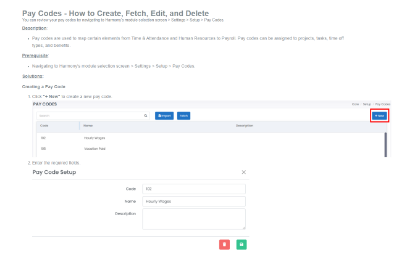Cookies help us deliver our services. By using our services, you agree to our use of cookies.
Articles tagged with 'setup'
Information about System Preferences
PY-Con-Set-091406192519161805
The system preferences options can help make using Payroll easier.
Assigning Payroll Categories to Employees
PY-PaySet-AssPayCat-160125030120051316
I want to assign payroll categories to my employees.
Emailing
HM-FAQ-051301060117
This article will cover the common issues and scenarios you may face when emailing your employees.
Calendars - How to Create, Edit, and Delete
PY-SetUp-HolCal-031805050409040512
Holiday calendars can be set up based on your organizational needs. While most organizations only need one, you may require more.
Departments - How to Create, Edit, and Delete
PY-Set-Dep-081523050409040512
This article will help you create and manage your departments in Harmony's Payroll module.
Pay Codes - How to Create, Fetch, Edit, and Delete
HM-FAQ-060520050409040512
You can review your pay codes by navigating to Harmony's module selection screen > Settings > Setup > Pay Codes.