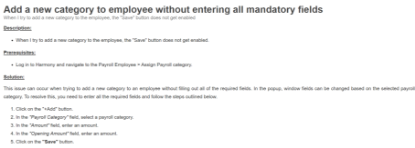Cookies help us deliver our services. By using our services, you agree to our use of cookies.
articles.recentlyviewedarticles
Assign Payroll Category
Assign a new Payroll Category to Employee
PY-PayEmp-AssPayCat-010404140523030120
When I try to add a new category to the employee, the "Save" button does not get enabled