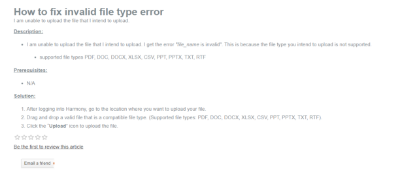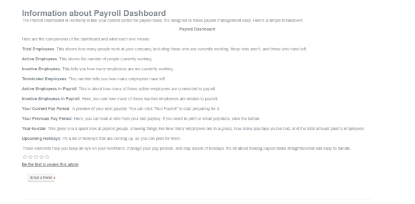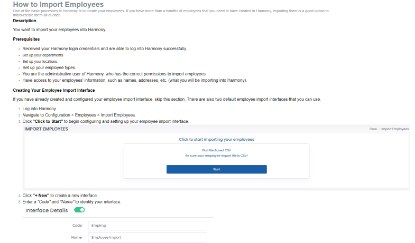Cookies help us deliver our services. By using our services, you agree to our use of cookies.
Articles tagged with 'employees'
Adding Employees
AC-GS-FT-010404051316
In order to run payroll in Acclaim, you need to enter employees into the system.
Employees
AC-TM-SE-051316
The Employee window is where you can see your employees. The main employee window will have basic employee information such as their Name, their employee number, their status, their department and their pay group.
Clarity says I have more than 50 employees when I do not
CL-TS-190125080122
How to fix invalid file / attachment type error
HR-SetUp-inv-05181806091220251605
I am unable to upload the file / attachment that I intend to upload.
Information about Payroll Dashboard
PY--pay-Das-091406160125040119
The Payroll Dashboard in Harmony is like your control center for payroll tasks. It's designed to make payroll management easy. Here's a simple breakdown:
How to Import Employees
PY-Con-Emp-081523091316051316
One of the basic processes in Harmony is to create your employees. If you have more than a handful of employees that you need to have created in Harmony, importing them is a good option to mass-create them all at once.
- 1
- 2