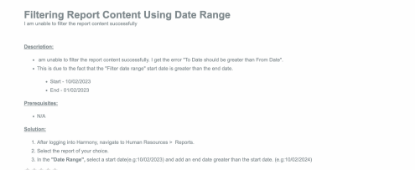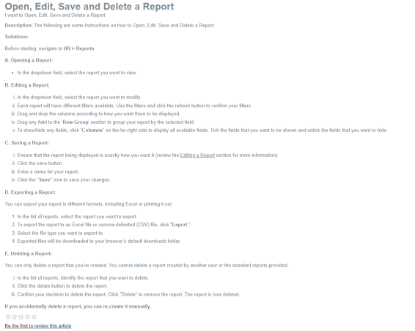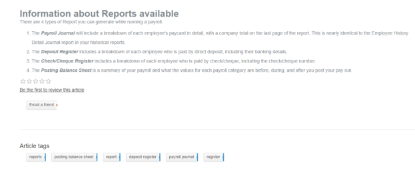Cookies help us deliver our services. By using our services, you agree to our use of cookies.
articles.recentlyviewedarticles
Articles tagged with 'report'
Transfer a Customized Cheque/Check/Paystub/Report
CL-FA-OT-201801032119
By default, when you install Clarity on a new computer, you will not have any custom cheques/checks/paystubs/reports automatically installed. You will need to manually add it to your second workstation.
California Pay Date Report
CL-US-RE-030112160125
Note: User require HR module in order to produce the report.
Filtering Report Content Using Date Range
HR-Rep-091422040120180114
I am unable to filter the report content successfully
Open, Edit, Save and Delete a Report
HR-rep-ope-190122040512180516
I want to Open, Edit, Save and Delete a Report
Information about Reports available
PY-Pro-PayWiz-091406180516012201
There are 4 types of Report you can generate while running a payroll.
Information about Reports
PY-Rep-Rep-091406010215180516
This article provides details about Payroll Reports (History)