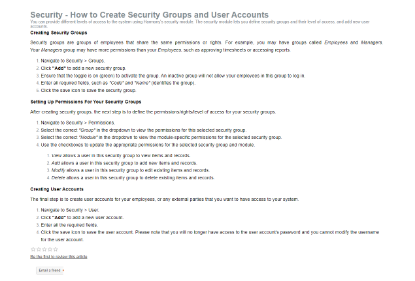Cookies help us deliver our services. By using our services, you agree to our use of cookies.
Articles tagged with 'groups'
Delete Payroll Group
PY-PaySet-PayGro-040512200805160125
When I try to delete a payroll group / category, I get an error.
Payroll Groups
AC-TM-SE-160125071815
The payroll groups are where you can select the group of people you have grouped together for pay runs. Typically, a payroll group organizes employees based on employee type, pay frequency, location, and so on.
Create Pension Groups and Assign Pension Numbers
CL-FA-OT-031805160514
Clarity allows you to create pension groups, which can then be assigned to employees and their paycards, in order to properly report pension amounts and pension adjustments on T4s.
Security - How to Create Security Groups and User Accounts
HM-FAQ-071815211905010303
You can provide different levels of access to the system using Harmony's security module. The security module lets you define security groups and their level of access, and add new user accounts.