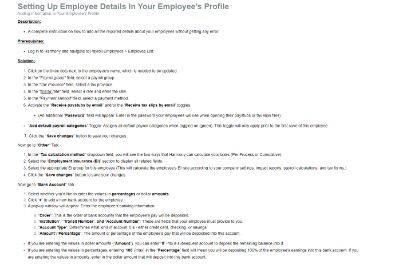Cookies help us deliver our services. By using our services, you agree to our use of cookies.
Articles tagged with 'ei'
EI Hours are doubling on hourly employee's paycards.
AC-FA-FA-PP-0509081521
When a paycard is created for an hourly employee, the EI hours are coming out as double what they should be. What is wrong?
EI Hours are doubling on hourly employee's paycards
CL-OP-PA-0509081521
When a pay card is created for an hourly employee, the EI hours are coming out as double what they should be. For example, an employee has worked 40 hours, but the EI Hours are coming out as 80 hours.
Reduced EI Savings - Paying employee portions
CL-OP-PA-180504050919
I have a reduced EI Rate that I have to issue the savings back to the employees and want to do it on a per-pay-period basis. How do I setup the system?
EI CPP Maximums Reached but deductions still Occur
CL-TS-0509031616
My employees have reached their maximums for CPP and/or Employment Insurance but the program continues to deduct CPP/EI from their pay.
Make An Employee Exempt From CPP and/or EI
CL-OP-PA-130111051316
Your employees (or yourself) may be exempt from CPP and/or EI. This article will outline how you can make an employee exempt from these contributions, and prevent these contributions from coming off their paycard when you process payroll.
Setting Up Employee Details In Your Employee’s Profile
PY-PayEmp-EmpLis-040520051316161815
Adding Information to Your Employee's Profile
- 1
- 2